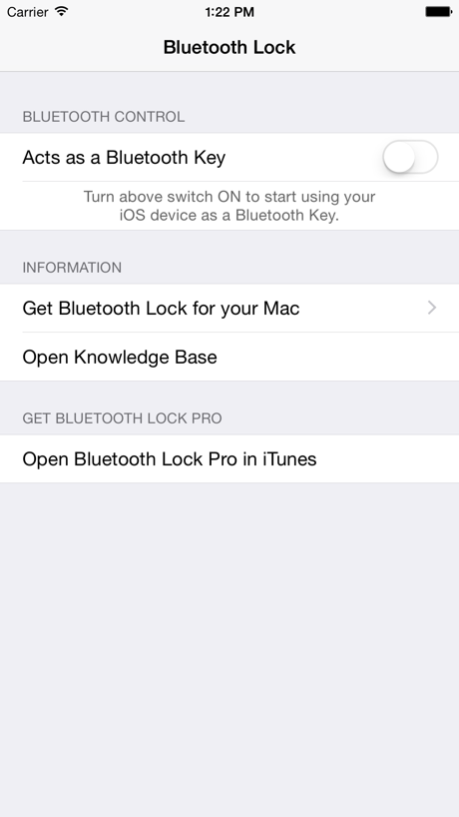Bluetooth Lock 1.0
Continue to app
Free Version
Publisher Description
Lock your Mac by just walking away!
Bluetooth Lock turns your iPhone into a key for your Mac. When you walk away from your Mac, it will be automatically locked.
It is the latest and most convenient way to protect your computer from unauthorized access.
Bluetooth Lock for iOS needs to come together with the Bluetooth Lock for OS X companion app that you can download from http://zipzapmac.com/BL
AUTO-LOCK:
Enable “Lock when signal strength is….” in Bluetooth Lock for OS X and your Mac will be automatically locked when your iOS device moves away from it. You can even be notified when your Mac is locked.
FEATURES:
- Perfectly designed to be easy to use.
- Auto-lock when you're away from your Mac.
- Show current signal strength.
- Auto-Calibrate feature controls the required signal strength on which your Mac should automatically lock and unlock.
- You can also manually set up the required signal strength on which your Mac should automatically lock.
- Bluetooth Lock uses the latest Bluetooth 4.0 Low Energy technology to use as little energy as possible, no matter how frequent you use it!
- Security feature: your OS X password is never transferred anywhere from your Mac. Bluetooth Lock for OS X stores it in your Mac's Keychain, and OS X maintains the security.
Even Bluetooth Lock for iOS has no access to this information.
- Bluetooth Lock for iOS and Bluetooth Lock for OS X have been designed with speed in mind.
Bluetooth Lock requires an iOS device with Bluetooth LE is running iOS 8 or later, and a Mac with Bluetooth LE (Low Energy) is running OS X Yosemite or later.
Macs that support Bluetooth 4.0 Low Energy:
- iMac late 2012 or later
- MacBook Air 2011 or later
- MacBook Pro 2012 or later
- Mac mini 2011 or later
- Mac Pro late 2013 or later
Thanks go to all the Bluetooth Lock users for their great feedback and suggestions!
Please leave your Feedback & Suggestions in our Knowledge Base:
http://bluetooth-lock.uservoice.com
Aug 15, 2015
Version 1.0
This app has been updated by Apple to display the Apple Watch app icon.
About Bluetooth Lock
Bluetooth Lock is a free app for iOS published in the System Maintenance list of apps, part of System Utilities.
The company that develops Bluetooth Lock is Alice Dev Team. The latest version released by its developer is 1.0.
To install Bluetooth Lock on your iOS device, just click the green Continue To App button above to start the installation process. The app is listed on our website since 2015-08-15 and was downloaded 1 times. We have already checked if the download link is safe, however for your own protection we recommend that you scan the downloaded app with your antivirus. Your antivirus may detect the Bluetooth Lock as malware if the download link is broken.
How to install Bluetooth Lock on your iOS device:
- Click on the Continue To App button on our website. This will redirect you to the App Store.
- Once the Bluetooth Lock is shown in the iTunes listing of your iOS device, you can start its download and installation. Tap on the GET button to the right of the app to start downloading it.
- If you are not logged-in the iOS appstore app, you'll be prompted for your your Apple ID and/or password.
- After Bluetooth Lock is downloaded, you'll see an INSTALL button to the right. Tap on it to start the actual installation of the iOS app.
- Once installation is finished you can tap on the OPEN button to start it. Its icon will also be added to your device home screen.